Boost Home Energy Efficiency with Smart Thermostats: A Practical Guide to Saving Money & Reducing Consumption
Estimated Reading Time: 10 minutes
Key Takeaways
-
- Smart Thermostats Save Money: By optimizing heating and cooling schedules based on routines and occupancy, smart thermostats significantly reduce wasted energy, potentially lowering heating/cooling bills by 8-15% or more.
-
- Advanced Features Enhance Efficiency: Learning algorithms, geofencing, occupancy sensors, and remote control allow for dynamic adjustments that basic programmable thermostats can’t match, maximizing energy savings.
-
- Integration Amplifies Benefits: Connecting a smart thermostat with other home automation devices (like smart vents or blinds) creates a cohesive system for comprehensive energy management.
-
- Quick ROI: With typical costs between $100-$250 and potential annual savings of $50-$150+, often boosted by utility rebates, smart thermostats usually pay for themselves within 2-3 years.
- Compatibility is Key: Before purchasing, always check the compatibility of a smart thermostat with your specific HVAC system (especially regarding C-wire requirements and system type).

Table of contents
- Understanding Smart Thermostats and Their Role in Energy Efficiency
- How Smart Thermostats Optimize Energy Consumption
- Top Smart Thermostats for Maximum Energy Efficiency
- Integration with Home Automation for Comprehensive Energy Management
- Practical Steps to Choose and Implement Smart Thermostats
- Real-World Savings and Return on Investment
- FAQ – Common Questions About Smart Thermostats and Energy Management
- Future Trends in Smart Thermostats and Energy Efficiency
- Conclusion: Smarten Up Your Savings and Efficiency
Does your energy bill seem to climb higher each year? You’re not alone. The average American household spends over $2,000 annually on energy bills. Heating and cooling often make up nearly half of these costs. High energy bills hurt our wallets, and using lots of energy isn’t great for the planet either, and considering eco-friendly gadgets.
Improving energy efficiency at home is a smart way to tackle both problems. Better energy efficiency means using less power to get the same results, like keeping your home comfy. This lowers your bills and helps the environment by reducing your carbon footprint.
“One of the easiest and most effective ways to boost your home’s energy efficiency is by using a smart thermostat.”
These clever devices learn your habits and adjust your heating and cooling automatically, cutting down on wasted energy consumption.
In this guide, you’ll learn everything you need to know about these energy-saving gadgets. We’ll cover:
- What smart thermostats are and how they improve energy efficiency.
- How they work to lower energy consumption.
- A look at top models like Nest and Ecobee.
- How they fit into a bigger home automation system for even more savings.
- Practical steps to choose, install, and use a smart thermostat.
- How much money you can really save.
Let’s dive in and discover how a smart thermostat can make your home more comfortable, affordable, and eco-friendly.
Understanding Smart Thermostats and Their Role in Energy Efficiency
So, what exactly is a smart thermostat? Think of it as a high-tech version of your old temperature controller. It connects to your home’s Wi-Fi network. This connection lets you control your heating and cooling from anywhere using your phone, tablet, or computer.
But smart thermostats do much more than just remote control. They are designed to seriously improve your home’s energy efficiency.
Smart vs. Programmable Thermostats
You might have heard of programmable thermostats. These let you set a schedule for your heating and cooling. For example, you can tell it to lower the heat while you’re asleep or away.
Smart thermostats take things many steps further:
- Learning: Many smart thermostats learn your daily routines and temperature preferences automatically. They build a schedule for you, always finding ways to save energy.
- Remote Access: You can adjust the temperature from anywhere using an app. Left the heat on high when you went on vacation? No problem, just turn it down from your phone.
- Occupancy Sensing: They often have sensors to tell if someone is home. If the house is empty, the smart thermostat can automatically adjust the temperature to an energy-saving level.
- Integration: Smart thermostats can connect with other home automation devices, like smart lights or voice assistants (Alexa, Google Assistant). This creates a truly smart home that works together to save energy (similar to smart home security systems).
- Energy Reports: They track your heating and cooling usage and show you detailed reports. This helps you understand your energy consumption patterns and find more ways to save.
Core Features for Energy Efficiency
Several key features make smart thermostats powerful tools for managing energy consumption:
- Learning Algorithms: These clever computer programs watch how you live. They learn when you wake up, leave for work, come home, and go to bed. They use this info to create a heating and cooling schedule that matches your life, avoiding wasted energy when you don’t need it.
- Occupancy Detection Sensors: Built-in motion or proximity sensors can tell if people are actually in the house. Some models use sensors in different rooms. If no one is detected for a while, the system adjusts to save energy.
- Remote Control via Apps: Smartphone apps provide total control, no matter where you are. You can change settings, check the temperature, and monitor usage anytime. This is handy if your plans change unexpectedly.
- Home Automation Integration: Connecting your smart thermostat to systems like Google Home, Amazon Alexa, or Apple HomeKit allows for voice control and automated routines that enhance energy efficiency. For instance, saying “Alexa, I’m leaving” could trigger your thermostat to switch to away mode, turn off smart lights, and lower smart blinds.
- Energy Usage Reporting: Most smart thermostats provide easy-to-understand reports on your energy use. You can see how much heating or cooling you used each day, week, or month. This feedback helps you see the impact of your settings and make adjustments to save even more, and consider performing a DIY home energy audit.
Research shows these features really work. Studies indicate that installing a smart thermostat can cut heating and cooling costs by an average of 8% to 15%. That’s real money back in your pocket, just by upgrading your thermostat.
How Smart Thermostats Optimize Energy Consumption
How do smart thermostats actually achieve better energy efficiency and reduce your energy consumption? It’s all about being smarter with how and when your heating, ventilation, and air conditioning (HVAC) system runs.
“They use several clever methods for energy management and energy saving…”
- Adaptive Scheduling: Forget trying to program a complicated schedule yourself. Many smart thermostats learn your routine within about a week. They notice when you typically lower the heat at night or turn up the AC after work. They then automatically create a schedule that maximizes comfort while minimizing energy use. If your routine changes, they adapt.
- Geofencing: This feature uses your smartphone’s location (with your permission, of course). You set a virtual boundary around your home. When your phone leaves this area, the thermostat knows you’re away and switches to an energy-saving temperature. When you cross back into the boundary on your way home, it starts heating or cooling so your house is comfortable when you arrive. No more heating an empty house!
- Occupancy Sensors: Similar to geofencing, but works inside the home. Built-in sensors detect motion. If they don’t sense anyone in the house (or sometimes in specific rooms, with extra sensors) for a set period, the smart thermostat adjusts the temperature to save energy. When someone walks by, it wakes up and resumes the normal schedule.
- Weather-Responsive Features: Why blast the AC if a cool front is moving in? Some smart thermostats check the local weather forecast. They can adjust your heating or cooling based on the predicted outdoor temperature, humidity, and even sunshine. This proactive approach helps maintain comfort efficiently.
- Automated Maintenance Reminders: An HVAC system that isn’t running well uses more energy. Smart thermostats can track how long your system runs. They can use this data to predict when your air filter needs changing or when professional maintenance might be due. They’ll send you reminders, helping you keep your system in top shape for peak energy efficiency.
Turning Features into Real Savings
These smart features work together to prevent your HVAC system from running unnecessarily. This translates directly into lower energy consumption and smaller utility bills.
Consider these examples:
- Weekdays: The thermostat learns you leave at 8 AM and return at 6 PM. It automatically lowers the heating/cooling during the day, saving energy for 10 hours.
- Weekends: Your schedule might be less predictable. The occupancy sensors and geofencing ensure energy isn’t wasted if you pop out for a few hours or spend the day away.
- Vacations: Easily set your thermostat to an “away” or vacation mode for extended periods, ensuring minimal energy use while protecting your home from extreme temperatures.
- Seasonal Changes: As seasons shift, the thermostat adjusts its baseline settings and learns new patterns, optimizing for heating in winter and cooling in summer.
Understanding Your Energy Use
A key part of energy management is knowing where your energy is going. Smart thermostats excel here. Their energy reports show you exactly how much time your heating and cooling systems run.
You can often see:
- Daily, weekly, and monthly usage summaries.
- How specific temperature changes affected runtime.
- Comparisons to previous periods.
- How often features like geofencing or adaptive scheduling kicked in.
This data empowers you. You can see if setting the temperature just one degree lower at night makes a difference, or how much energy you saved while on vacation. It helps you make informed choices about your comfort settings and energy saving goals.
ENERGY STAR, a U.S. government program promoting energy efficiency, estimates that homes with smart thermostats can achieve average energy savings of about 8% on heating and cooling costs. This adds up significantly over the year.
Top Smart Thermostats for Maximum Energy Efficiency
Ready to upgrade? Several excellent smart thermostats are available, but two brands consistently stand out for their features and energy efficiency capabilities: Nest and Ecobee. Let’s look closer.
Nest Learning Thermostat
Google’s Nest thermostat is famous for its learning abilities and sleek design. It aims to make energy saving effortless.
Key energy efficiency features:
- Auto-Schedule: This is Nest’s core learning feature. You use it like a normal thermostat for the first week – turn the temperature up and down when you want. It quickly learns your preferences and builds a schedule automatically. No manual programming needed.
- Home/Away Assist: Uses built-in sensors and your phone’s location (if you enable it) to detect if you’re home or away. It automatically adjusts to an energy-saving Eco Temperature when you’re out.
- Farsight: The display lights up and shows you the temperature, weather, or time when it senses you nearby, making it easy to see information from across the room.
- Nest Leaf: When you set an energy-saving temperature, a green leaf icon appears on the display and in the app. This simple visual cue encourages energy saving choices.
- Energy History & Reports: The Nest app provides detailed reports on your energy consumption, showing when your system ran and why. It helps you understand how your adjustments affect usage.
- Google Home Integration: Works seamlessly with Google Assistant for voice control and integration into Google Home routines.
Nest studies suggest their users save an average of 10-12% on heating costs and 15% on cooling costs. These savings mean the Nest thermostat can often pay for itself in under two years.
Ecobee Smart Thermostat
Ecobee takes a slightly different approach, emphasizing comprehensive home climate control, often using remote sensors.
Key energy efficiency features:
- SmartSensors: This is a standout Ecobee feature. Most models come with (or support) small wireless sensors you place in different rooms. These sensors measure both temperature and occupancy. The Ecobee thermostat can then average temperatures across rooms or prioritize rooms that are actually occupied, leading to more balanced comfort and less wasted energy heating or cooling empty spaces.
- Voice Assistant Compatibility: Most newer Ecobee models have Amazon Alexa built-in, acting like a smart speaker. They also work with Google Assistant and Apple Siri (HomeKit), offering broad compatibility.
- Detailed Energy Reports: Ecobee provides robust energy reports through its web portal and app. Features like “Home IQ” show your savings compared to similar homes, track runtime, and analyze how weather impacts your usage.
- eco+ Feature: This software suite automatically finds more energy saving opportunities. It adjusts slightly for humidity, uses “Time of Use” rates from utility companies (where available) to run less during expensive peak hours, and optimizes based on community energy demand.
- Smart Home/Away & Follow Me: Uses sensor data and geofencing to detect occupancy and adjust temperatures efficiently, ensuring comfort only where and when needed.
Ecobee also highlights significant savings potential, aligning with the general estimates for smart thermostats. The remote sensors are particularly useful for larger homes or homes with temperature imbalances.
Other Notable Options
While Nest and Ecobee dominate, other brands offer great smart thermostats:
- Honeywell Home (Resideo): Offers a range of Wi-Fi thermostats, including models with geofencing, smart scheduling, and voice control integration (like the T9 and T10 Pro).
- Emerson Sensi: Known for straightforward installation (often not requiring a C-wire) and compatibility with various systems. Offers scheduling, geofencing, and usage reports.
Feature Comparison for Energy Efficiency
| Feature | Nest Learning Thermostat | Ecobee Smart Thermostat | Other Models (General) | Importance for Energy Efficiency |
|---|---|---|---|---|
| Learning Schedule | Yes (Auto-Schedule) | Yes (Adaptive) | Often Yes | High (Automates savings) |
| Geofencing | Yes (Home/Away Assist) | Yes (Smart Home/Away) | Often Yes | High (Saves when house is empty) |
| Occupancy Sensors | Yes (Built-in) | Yes (Built-in + Remote) | Sometimes Built-in | High (Saves in empty rooms/homes) |
| Remote Room Sensors | No | Yes (Standard/Optional) | Some Models (e.g. T10) | Med-High (Improves balance) |
| Remote Control App | Yes (Nest App) | Yes (Ecobee App) | Yes (Brand Specific) | High (Convenience, adjustments) |
| Energy Reports | Yes | Yes (Detailed) | Often Yes | High (Understanding usage) |
| Weather Response | Yes | Yes | Often Yes | Medium (Optimizes for conditions) |
| Maintenance Alerts | Yes | Yes | Often Yes | Medium (Keeps system efficient) |
| Demand Response Ready | Often | Often | Often | Medium (Potential extra savings) |
| Voice Assistant | Google Assistant | Alexa, Google, Siri | Varies | Low (Convenience, not direct saving) |
Choosing the best smart thermostat depends on your specific needs, home setup, and preferred smart home ecosystem. Both Nest and Ecobee strongly focus on energy efficiency through intelligent automation.
Integration with Home Automation for Comprehensive Energy Management
A smart thermostat is powerful on its own, but its real potential for energy efficiency shines when it’s part of a larger home automation system for a comprehensive smart living experience. Think of it as the brain of your home’s climate control, working together with other smart devices for maximum energy management.
Integrating your smart thermostat allows for sophisticated routines and coordinated actions that save more energy than the thermostat could alone.
Enhancing Energy Efficiency with Connected Devices
Here’s how integrating with other smart home gadgets boosts energy saving:
- Smart Vents: These replace your regular air duct vents. They work with your smart thermostat (often requiring a compatible system or hub) to control airflow to individual rooms. If a room is unoccupied or already at the right temperature, the vent can close partially or fully, directing conditioned air where it’s needed most. This prevents overheating or overcooling specific areas and reduces HVAC runtime.
- Smart Blinds/Shades: Sunlight streaming through windows can significantly heat up your home in summer (solar gain) or provide welcome warmth in winter. Integrating smart blinds allows your home automation system to automatically adjust them based on the time of day, sunlight intensity, and even the thermostat’s mode. For example, closing south-facing blinds during hot afternoons reduces the load on your AC. Opening them in winter lets in natural heat.
- Smart Lighting Systems: While lights don’t directly impact heating/cooling much, integrating them into routines enhances overall energy management. For example, an “Away” routine triggered by your smart thermostat‘s geofencing could also turn off all smart lights, ensuring nothing is left running unnecessarily.
- Smart Appliances: Some newer smart appliances (like water heaters or pool pumps) can communicate with the smart grid or your home automation system. They might coordinate their high-energy cycles to run during off-peak hours, complementing the smart thermostat‘s efforts to reduce peak load.
- Voice Assistants (Alexa, Google Assistant, Siri): Voice control makes managing your smart thermostat and integrated devices easy. You can create custom commands like “Goodnight” that might dim lights, lock doors, and set the thermostat to your preferred sleeping temperature.
Example Automation Routines for Energy Savings
Imagine setting up these automated workflows:
-
- “Leaving Home” Routine:
- Trigger: Your smart thermostat detects you’ve left via geofencing or you say “Alexa, I’m leaving.”
- Actions:
- Thermostat switches to Eco/Away temperature.
- All smart lights turn off.
- Smart blinds close (in summer) or open (in winter sunny days, optional).
- Smart locks secure the doors.
- “Leaving Home” Routine:
-
- “Good Morning” Routine:
- Trigger: A set time on weekdays, or a voice command.
- Actions:
- Thermostat adjusts to your wake-up temperature.
- Bedroom smart lights slowly brighten.
- Smart blinds open partially.
- “Good Morning” Routine:
- “Too Hot Upstairs” Solution (with Smart Vents):
- Trigger: Upstairs remote sensor (like Ecobee’s) reads too high while AC is running.
- Actions:
- Smart vents in cooler downstairs rooms partially close.
- More cool air is directed upstairs until temperatures balance.
These integrated actions ensure your home systems work in harmony for comfort and peak energy efficiency.
Demand Response Programs
Many utility companies offer “demand response” programs. Participating customers allow the utility to slightly adjust their smart thermostat settings during peak demand periods (like very hot summer afternoons) to help stabilize the power grid. In return, customers often receive bill credits or other incentives. Smart thermostats make participation seamless and automatic.
Integrating your smart thermostat into a broader home automation strategy transforms it from a single device into a central hub for smarter, more efficient energy management throughout your home.
Practical Steps to Choose and Implement Smart Thermostats
Ready to make the switch? Choosing and setting up a smart thermostat is straightforward, but a little planning ensures you get the right device and maximize its energy saving potential. Here’s a practical guide to selection, installation, and configuration for top energy efficiency.
Selecting the Right Smart Thermostat
Not all smart thermostats are created equal, and the best one for you depends on several factors:
- HVAC System Compatibility: This is crucial. Most smart thermostats work with standard furnaces (gas, oil, electric) and central air conditioners. However, compatibility can be tricky with older systems, high-voltage systems (like electric baseboard heaters), or complex setups like multi-stage heat pumps or boilers.
- Action: Use the compatibility checker tool found on the manufacturer’s website (Nest, Ecobee, Honeywell, etc.) before buying. You’ll usually need to know what type of system you have and sometimes check the wiring at your current thermostat.
- Home Size and Layout:
- Single-Zone: If your home has one thermostat controlling the entire house, most standard smart thermostats will work.
- Multi-Zone: If you have multiple thermostats controlling different areas (e.g., upstairs/downstairs), you’ll likely need a smart thermostat for each zone to maintain independent control. Some systems might need specific models or professional setup for zoning. Consider models with remote sensors (like Ecobee) for better temperature balancing across larger areas or specific rooms.
- Smart Home Ecosystem: Do you already use Amazon Alexa, Google Assistant, or Apple HomeKit? Choose a smart thermostat that integrates smoothly with your preferred ecosystem for voice control and automation routines.
- Budget: Smart thermostats range in price, typically from $100 to $250+. Consider the upfront cost versus the potential long-term energy saving. Factor in potential rebates from your utility company (more on that later).
- Desired Features: Do you need remote sensors? Built-in voice assistant? Advanced learning capabilities? Prioritize features that matter most for your comfort and energy management goals. For vacation homes, robust remote access and freeze protection alerts are key.
Quick Tip: Check for C-Wire: Many smart thermostats require a “C-wire” (common wire) to provide continuous power. Older thermostat wiring might lack this. Check your wiring first. If missing, you might need an adapter kit (often sold separately) or professional installation. Some models (like certain Emerson Sensi units) are designed to work without a C-wire in many systems.
Installation Options
Once you’ve chosen your smart thermostat:
- DIY Installation: Most manufacturers design their thermostats for DIY installation. They provide detailed instructions, videos, and app-guided setup. If you’re comfortable with basic wiring (turning off power at the breaker first!), it usually takes 30-60 minutes.
- Steps: Turn off HVAC power -> Remove old thermostat -> Label wires -> Mount new backplate -> Connect wires -> Attach thermostat faceplate -> Turn power back on -> Follow app setup instructions.
- Professional Installation: If you’re uncomfortable with wiring, have a complex system, or encounter issues (like needing a C-wire run), hiring an HVAC professional or qualified electrician is a good idea. This ensures correct setup for optimal performance and safety. Cost varies but might be around $100-$250.
- Common Challenges: Incorrect wiring is the main issue. Take photos before disconnecting old wires and label them carefully using the stickers provided with the new thermostat. Ensuring a solid Wi-Fi connection near the thermostat location is also important.
Optimal Configuration for Maximum Energy Savings
Installation is just the start. Proper configuration unlocks the full potential for energy efficiency:
- Recommended Temperature Settings: These are guidelines; adjust for your comfort. Smart thermostats help by making setbacks automatic.
- Winter: Around 68°F (20°C) when home and awake. Lower to 60-62°F (15-17°C) when sleeping or away.
- Summer: Around 78°F (25-26°C) when home and awake. Set higher, perhaps 82-85°F (28-29°C), when away.
- Key Idea: Every degree you set back for 8 hours or more can save energy.
- Efficient Schedules: If your thermostat doesn’t learn automatically, create a schedule reflecting your typical week. Set back temperatures 30-60 minutes before you leave and schedule warming/cooling to start 30-60 minutes before you return.
- Geofencing Setup: Set the radius appropriately. Too small, and it might trigger Away mode when you’re just running a quick errand nearby. Too large, and the house might not start adjusting soon enough upon your return. Experiment to find what works.
- Utilize Energy-Saving Modes: Enable features like Nest’s Eco Temperatures or Ecobee’s eco+. Let the thermostat make small, intelligent adjustments to save energy without impacting comfort drastically. Explore options like “pre-cooling” or “pre-heating” which might run the system slightly before peak energy cost times if your utility has Time-of-Use rates.
- Monitor Energy Reports: Regularly check your usage reports in the app. See how your settings impact energy consumption. Use this feedback to tweak schedules or temperature set points for continuous improvement in energy efficiency.
Taking these practical steps ensures your smart thermostat isn’t just a fancy gadget, but an active tool working to optimize your home’s comfort and energy saving.
Real-World Savings and Return on Investment
Upgrading to a smart thermostat is an investment. So, what kind of return can you realistically expect? The good news is that these devices typically pay for themselves relatively quickly through reduced energy consumption and lower utility bills, contributing significantly to your home’s overall energy efficiency.
Breakdown of Typical Cost Savings
-
- Average Annual Savings: Figures vary based on climate, home insulation, HVAC system efficiency, and your usage habits. However, independent studies and government programs provide estimates:
- ENERGY STAR: Certifies smart thermostats that save users an average of $50 per year on heating and cooling costs.
- Manufacturer Claims: Nest suggests average savings of $131-$145 per year based on their internal studies. Ecobee points to savings up to 26% on heating and cooling costs in some North American regions.
- Research Studies: Often show savings percentages ranging from 8% to 15% on the heating and cooling portion of energy bills.
- Long-Term Savings: While $50-$150 per year might not seem huge initially, it adds up.
- 5-Year Estimate: $250 – $750+ in savings.
- 10-Year Estimate: $500 – $1500+ in savings.
- Average Annual Savings: Figures vary based on climate, home insulation, HVAC system efficiency, and your usage habits. However, independent studies and government programs provide estimates:
These savings significantly outweigh the initial cost of the thermostat.
- Environmental Impact: Reducing energy consumption also means lowering your home’s carbon footprint. While harder to quantify in dollars, using less energy generated from fossil fuels helps combat climate change. A smart thermostat is a tangible step towards a more sustainable lifestyle.
What Influences Your Savings?
* Climate: Larger savings potential in regions with very cold winters or very hot summers.
* Home Insulation: Well-insulated homes retain temperature better, enhancing thermostat effectiveness.
* Lifestyle: Savings are greater if you’re regularly away from home or willing to accept slightly wider temperature ranges.
* Previous Thermostat: Bigger savings if upgrading from a manual or non-programmable thermostat.
Calculating Your Return on Investment (ROI)
To figure out how quickly your smart thermostat will pay for itself (the payback period):
- Initial Investment: Cost of the smart thermostat + Cost of professional installation (if any).
- Annual Energy Savings: Estimate based on averages ($50-$100) or use the percentage savings (8-15%) applied to your typical annual heating/cooling costs.
- Rebates and Incentives: Check with your local utility company (electricity and gas). Many offer rebates ($25, $50, $100, or even free thermostats) for purchasing and installing qualifying smart thermostats. Factor this rebate into your initial cost.
- Action: Search “[Your Utility Company Name] smart thermostat rebate”.
- Calculate Payback Period:
- Net Initial Cost = (Thermostat Price + Installation Cost) – Rebate Amount
- Payback Period (in years) = Net Initial Cost / Estimated Annual Savings
Example:
- Thermostat Cost: $199
- Installation: DIY ($0)
- Utility Rebate: $50
- Estimated Annual Savings: $75
- Net Initial Cost = ($199 + $0) – $50 = $149
- Payback Period = $149 / $75 = ~1.99 years
In this example, the smart thermostat pays for itself in about 2 years through energy saving. After that, the savings continue year after year.
Real-World Examples and Utility Programs
Many homeowners successfully track their savings. Some utility companies even provide comparison reports showing your usage before and after installation if you enroll in their programs. Looking at forums or reviews online can often yield personal anecdotes of savings achieved.
Utility companies are major proponents of smart thermostats because reduced peak demand helps their grid management. Their rebate programs are designed to encourage adoption, making the investment even more attractive. Some utilities also run programs where they partner with manufacturers to offer devices at a steep discount or even free, often in exchange for participation in demand response events.
Investing in a smart thermostat is generally a sound financial decision focused on long-term energy saving and improved home energy efficiency.
FAQ – Common Questions About Smart Thermostats and Energy Management
1. Are smart thermostats compatible with older HVAC systems?
Answer: Often, yes, but compatibility depends on the specific system. Most standard 24-volt HVAC systems (forced air, central AC, many heat pumps, boilers) are compatible. Key issues arise with:
* High-Voltage Systems: Electric baseboard heaters or radiant floor heating often use line voltage (120V or 240V) and require specific high-voltage smart thermostats, which are less common.
* Millivolt Systems: Some older wall or floor furnaces use millivolt systems; these typically need special adapters or aren’t compatible.
* Proprietary Systems: Some HVAC manufacturers use communicating or proprietary systems that only work with their own branded thermostats.
* C-Wire: As mentioned, many smart thermostats need a C-wire for power. Older systems might lack one. Adapters or professional wiring might be needed.
* Recommendation: Always use the manufacturer’s online compatibility checker before purchasing.
2. How difficult is DIY installation?
Answer: For most people with standard HVAC systems, DIY installation is manageable (allow 30-60 minutes). Manufacturers provide good instructions and labeling stickers. Basic comfort with turning off power and handling small wires is needed. If you lack a C-wire and need an adapter, it can become slightly more complex. If you have any doubts, especially with complex wiring or older systems, professional installation is recommended for safety and proper function.
3. Can smart thermostats work with multi-zone heating/cooling systems?
Answer: Yes. If your home has multiple zones controlled by separate thermostats, you generally need to replace each existing thermostat with a smart thermostat. They will then operate independently or sometimes can be grouped in the app for easier overall energy management. Some systems use a central zoning controller; ensure the smart thermostats you choose are compatible with your specific zoning setup. Ecobee with its remote sensors can sometimes help balance temperatures even in single-zone systems that have hot/cold spots, mimicking some benefits of zoning.
4. Do Nest thermostats work with heat pumps?
Answer: Yes, Nest thermostats (both Learning and the standard Nest Thermostat) are compatible with most heat pump systems, including those with auxiliary or emergency heat (often electric strips or a fossil fuel furnace). The setup process in the app will guide you through configuring it correctly for your specific heat pump type (air-to-air, geothermal, dual-fuel). Proper configuration is vital for energy efficiency with heat pumps.
5. Can Ecobee integrate with solar panel systems for better energy efficiency?
Answer: While Ecobee (and most smart thermostats) don’t directly control solar panel energy *production*, they can complement a solar installation. By reducing overall household energy consumption (especially during peak daylight hours when solar production might be high), a smart thermostat helps you maximize the use of your own generated solar power, potentially reducing reliance on grid electricity even further. Some sophisticated home automation setups might allow for custom integrations (e.g., using APIs or platforms like IFTTT) to adjust thermostat settings based on real-time solar production, but this is typically advanced energy management.
6. How much can I realistically save annually?
Answer: The widely cited ENERGY STAR estimate is an average savings of around $50 per year on heating and cooling. Manufacturer estimates (like Nest’s $131-$145) are often higher. Real-world savings depend heavily on your climate, energy costs, home size/insulation, previous thermostat habits, and how effectively you use the smart thermostat‘s features. Savings between 8-15% of your *heating and cooling costs* (not total energy bill) is a reasonable expectation.
7. Are there privacy concerns with smart thermostats?
Answer: Smart thermostats connect to the internet and collect data about your temperature settings, occupancy patterns, and potentially location (for geofencing). Manufacturers use this data to provide features like learning schedules and energy reports, and sometimes for aggregated, anonymized research. Reputable brands have privacy policies explaining what data is collected and how it’s used/protected. Concerns often revolve around unauthorized access or data sharing.
* Mitigation: Use strong Wi-Fi passwords, enable two-factor authentication on your thermostat account if available, and review the manufacturer’s privacy policy.
8. What happens during power or internet outages?
Answer:
* Power Outage: Your entire HVAC system won’t work, so the thermostat goes offline too. It will retain its settings and schedule. When power returns, it will reconnect and resume normal operation.
* Internet Outage: The thermostat will continue to operate like a traditional programmable thermostat, following the last known schedule. You won’t be able to control it remotely via the app or use features like geofencing or weather adjustments until the internet connection is restored. Core heating/cooling functions based on the schedule stored locally will still work.
Future Trends in Smart Thermostats and Energy Efficiency
The technology behind smart thermostats is constantly evolving, promising even greater energy efficiency and smarter energy management in the future. Here’s a look at what’s emerging:
- AI Advancements: Current learning algorithms are smart, but future smart thermostats will likely use more sophisticated Artificial Intelligence (AI). AI could analyze not just occupancy and schedules, but also thermal performance of the house, predict heating/cooling needs with even greater accuracy, and potentially detect anomalies suggesting maintenance issues before they become serious.
- Integration with Renewable Energy: As more homes adopt solar panels and battery storage, smart thermostats will play a key role in optimizing energy use. They could automatically pre-cool or pre-heat homes when solar energy is abundant and free, or minimize usage when relying on stored battery power or expensive grid electricity.
- Smart Grid Compatibility: Expect deeper integration with the electrical grid. Thermostats will automatically respond to real-time energy prices (Time-of-Use or Dynamic Pricing) and grid stress signals (demand response events), optimizing comfort against cost and grid stability without requiring manual intervention. This enhances overall energy system energy efficiency.
- Advanced Multi-Room Sensing and Zoning: Beyond placing sensors in rooms, future systems might use presence detection (like Wi-Fi sensing or ultra-wideband) to know precisely which rooms are occupied. Combined with smarter vents or integrated zoning systems, this will allow for hyper-personalized and efficient room-by-room climate control, vastly reducing wasted energy consumption.
- Utility Program Evolution: Energy providers will likely offer more sophisticated programs centered around smart thermostats. These could include performance-based incentives (paying users based on verified energy savings) or leveraging thermostats for grid services beyond simple demand response.
- Stricter Standards and Regulations: Governments may continue to raise energy efficiency standards for HVAC systems and related controls. This will drive manufacturers to innovate further, embedding more advanced energy-saving features into smart thermostats as standard.
“The smart thermostat is moving from a standalone device to an integral component of the connected, energy-aware home of the future, central to sophisticated energy management strategies.”
Conclusion: Smarten Up Your Savings and Efficiency
Boosting home energy efficiency is more important than ever. It saves you money on rising energy costs and helps protect the environment by reducing your carbon footprint. As we’ve seen, upgrading to a smart thermostat is one of the most practical and impactful steps you can take towards achieving these goals.
These intelligent devices go far beyond simple temperature control. Through features like learning schedules, geofencing, occupancy sensing, and insightful energy consumption reports, smart thermostats work tirelessly to eliminate wasted energy in your heating and cooling – often the largest energy users in a typical home. Brands like Nest and Ecobee lead the way, offering sophisticated features that make energy saving automatic and convenient.
Integrating a smart thermostat with other home automation devices like smart vents or blinds unlocks even greater potential for comprehensive energy management. And with payback periods often under two years thanks to energy savings and utility rebates, the financial argument is compelling.
“While the technology continues to evolve, today’s smart thermostats already offer significant benefits. They put powerful tools for managing energy consumption right at your fingertips (or just let the thermostat handle it automatically).”
If you’re looking for a proven way to lower your energy bills, increase home comfort, and contribute to a greener future, it’s time to seriously consider making the switch. Assess your current heating and cooling habits, check your HVAC compatibility, explore available models, and see how a smart thermostat can become a cornerstone of your home’s energy efficiency strategy. Start saving energy and money – the smart way, and support sustainable tech for a greener future.
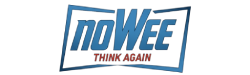
 DIY solar for your home ➡️
DIY solar for your home ➡️
3 Comments
Comments are closed.