Estimated Reading Time: 15 Minutes
Key Takeaways
-
- Smart Living Enhances Daily Life: Uses technology (smart home devices, home automation) to make homes more efficient, secure, comfortable, and convenient, saving time and improving quality of life.
- Accessibility Has Increased: Smart home technology is no longer just for the wealthy; devices are more affordable and user-friendly, driving widespread adoption.
- AI Adds Intelligence: AI in homes allows devices to learn user preferences and patterns, automating tasks proactively and optimizing energy efficiency beyond simple scheduling.
- Budget-Friendly Options Exist: You can start building a smart home with a small budget and gradually expand, focusing on devices that offer the most value for your needs.

Table of contents
- Smart Living: A Practical Guide to Building an Efficient, Secure, and AI-Powered Home
- The Evolution of Smart Home Technology and Automation
- Core Components: The Building Blocks of a Smart Home Ecosystem with Smart Home Devices
- Voice Assistants: Your Smart Living Command Center
- AI in Homes: The Intelligent Edge of Smart Living
- Energy Efficiency: The Sustainable Side of Smart Living
- IoT Security: Protecting Your Connected Smart Home
- Creating a Smart Home on Any Budget: Smart Living is for Everyone
- Integration Strategies for Existing Homes: Making Smart Living Work Anywhere
- Future Trends in Smart Living: What’s Next for Your Home?
- Getting Started: Your Smart Living Roadmap for Beginners
- Conclusion: Embracing the Smart Living Revolution
- FAQ
Welcome to the world of smart living! Imagine your home helping you through your day. Lights turn on when you wake up. The temperature adjusts automatically. Your doors lock themselves at night. This isn’t science fiction anymore. Smart living uses cool technology to make regular houses smarter, safer, and easier to live in. These homes learn what you like and help you save time and energy.
Our other articles. Keep browsing our site.
Smart living used to be something only very rich people could have. But now, things have changed. Smart home devices are much easier to find and buy. Many normal homes now use smart gadgets. Think about smart speakers you can talk to, lights you control with your phone, or cameras that let you see your home from far away. These smart home devices are becoming common.
“Lots of people are adding smart technology to their homes. Statistics show that more and more families are buying smart home devices every year. People love how these gadgets make life simpler and safer.”
The benefits of smart living are clear.
- Save Time: Home automation can do tasks for you, like turning lights off or adjusting the heat. This gives you more time for things you enjoy.
- Save Money: Smart devices can help lower your electricity bills by using energy more wisely.
- More Comfort: Your home can always be the perfect temperature or have the right lighting for any mood.
- Better Quality of Life: Feeling safer and having things done automatically reduces stress and makes home life better.
This guide is here to help you understand smart living. It doesn’t matter if you are great with technology or just starting out. It doesn’t matter if you have a big budget or a small one. We will show you practical steps to make your home smarter, safer, and more efficient. Let’s explore how you can create your own smart living space!
The Evolution of Smart Home Technology and Automation
Home automation isn’t brand new. It started simply. Maybe you remember timers you could plug lamps into? Or thermostats you could program to change temperature at certain times? These were early steps. But technology grew fast. Now, we have amazing systems run by computers and even Artificial Intelligence (AI). These modern systems connect many smart home devices together.
A big change happened with the ‘Internet of Things’, or IoT. This fancy term just means connecting everyday objects to the internet. Think about your fridge, your lights, your speakers – all talking to each other and to you through the internet. This connection is the backbone of modern smart home devices. However, connecting things to the internet also means we need good IoT security to keep things safe.
“People used to buy single smart gadgets… Now, people want systems that work together smoothly… Instead of juggling lots of different apps, they want one easy way to control everything.”
People used to buy single smart gadgets, like one smart light bulb or one smart plug. Now, people want systems that work together smoothly. They want their lights, heating, security, and music to be part of one big home automation setup. Instead of juggling lots of different apps, they want one easy way to control everything, maybe just by talking to a smart speaker. This desire for connected smart home devices drives innovation.
The market for smart homes is growing incredibly fast. More people are buying smart home devices every year. Billions of dollars are spent on this technology globally. This growth shows that people really see the value in making their homes smarter.
Because so many people want smart living, companies are making devices that are easier to use and cost less money. You don’t need to be a tech expert or spend a fortune anymore. Creating a smarter home is now something many families can achieve. Home automation has moved from a luxury item to a practical choice for enhancing daily life.
Core Components: The Building Blocks of a Smart Home Ecosystem with Smart Home Devices
Think of a smart home like a team. Each player has a role, but they all work together. In a smart home, the “players” are the different smart home devices. When they connect and communicate, they create a smooth smart living experience. This teamwork is what makes home automation so powerful.
Here are the main types of smart home devices that form the core of a smart system:
- Smart Hubs and Controllers: These are like the team captain or the brain. A hub connects different devices, even if they are made by different companies. It lets you control everything from one place, like a smartphone app or a smart speaker. Some devices work without a hub, connecting directly to your Wi-Fi.
- Smart Lighting Systems: Go beyond simple on/off. Smart bulbs and switches let you dim lights, change their color, set schedules, and control them with your voice or phone. You can create lighting “scenes” for movies, dinner, or waking up. Get a deeper dive into smart lighting systems and home automation here.
- Smart Thermostats and Climate Control: These devices learn your heating and cooling preferences. They can adjust the temperature automatically when you’re home or away, saving energy and keeping you comfortable. Some even monitor air quality. Learn how smart thermostats boost home energy efficiency.
- Smart Security and Monitoring Systems: This includes smart locks, doorbells with cameras, security cameras (indoor and outdoor), motion sensors, and smoke/carbon monoxide detectors. They alert you to potential problems on your phone, no matter where you are. To enhance your home’s protection, explore our complete guide to smart home security systems.
- Smart Entertainment and Media Systems: Smart TVs, smart speakers (like Sonos or Amazon Echo), and streaming devices make it easy to play music, watch movies, or get information using voice commands or apps. You can link speakers to play music throughout your house.
- Smart Kitchen and Household Appliances: Think smart refrigerators that track groceries, ovens you can preheat from your phone, smart coffee makers, robotic vacuums, and smart washing machines. They add convenience to daily chores.
Why Interoperability Matters for Home Automation
“Interoperability” is a big word that means “working well together.” For home automation, it’s super important. You want your smart lock (Brand A) to be able to tell your smart lights (Brand B) to turn on when you unlock the door. If devices can’t communicate, your smart home devices are just a collection of gadgets, not a true system. Choosing devices that work together is key. Look for compatibility labels like “Works with Alexa,” “Works with Google Home,” or standards like Matter.
“If devices can’t communicate, your smart home devices are just a collection of gadgets, not a true system.”
Connecting Your Devices: Wi-Fi, Zigbee, Z-Wave, and IoT Security
Smart home devices need a way to talk to each other and to the internet. They use wireless signals, like languages. Common ones include:
- Wi-Fi: Most homes already have it. Many devices connect directly to your Wi-Fi router. It’s easy but can sometimes slow down your internet if you have too many devices. Strong network security is crucial for IoT security.
- Zigbee and Z-Wave: These are special low-power wireless signals designed just for smart homes. They create their own network separate from your Wi-Fi, which can be more reliable and use less energy. Devices using these often need a smart hub. They have built-in security features important for IoT security.
- Bluetooth: Used for short-range connections, often for setting up devices or direct control from your phone when nearby. Less common for whole-home home automation.
- Matter: A newer standard aiming to make devices from different companies work together seamlessly and securely. Look for the Matter logo.
When connecting devices, always think about IoT security. Use strong passwords for your Wi-Fi and smart device accounts.
Getting Started: Easy First Devices
If you’re new to smart living, start simple! Good starter smart home devices are often:
- Smart Plugs: Turn any regular lamp or appliance into a smart one. Easy and cheap.
- Smart Light Bulbs: Swap out old bulbs for smart ones. Fun and useful.
- A Smart Speaker/Voice Assistant: Acts as a central controller and gives you hands-free help.
These are generally easy to set up and use, letting you get a feel for home automation without a big commitment.
Voice Assistants: Your Smart Living Command Center
Talking to your home? It sounds futuristic, but voice assistants make it real! These handy helpers have totally changed how we use smart home devices. Instead of reaching for your phone or a switch, you can just speak commands out loud. This makes controlling your connected home incredibly easy and natural.
Popular voice assistants include:
- Amazon Alexa: Found in Echo speakers and many other devices. Known for having lots of compatible smart home devices (“skills”).
- Google Assistant: Found in Google Nest speakers/displays and Android phones. Great at answering questions and understanding natural language.
- Apple Siri: Found on iPhones, iPads, HomePods, and Apple Watches. Works tightly with Apple’s HomeKit system, known for strong privacy focus.
Each platform has its good points and weaker spots. Alexa often connects with the widest range of smart home devices. Google Assistant is often seen as smarter for information requests. Siri and HomeKit prioritize security and privacy but might work with fewer third-party gadgets. Choosing one often depends on the phone you use or which smart home devices you already own or plan to buy.
“Set up a ‘Good Morning’ routine… your assistant could turn on lights, adjust the thermostat, read the news, and start the coffee maker – all at once! This is powerful home automation.”
Making Daily Life Easier with Voice Assistants
Think about how voice assistants simplify common tasks:
- Morning/Evening Routines: Set up a “Good Morning” routine. Say the phrase, and your assistant could turn on lights, adjust the thermostat, read the news, and start the coffee maker – all at once! A “Good Night” command could lock doors, turn off lights, and lower the heat. This is powerful home automation.
- Hands-Free Help: Cooking and need a timer set? Hands covered in dough? Just ask your voice assistant. Need to add milk to the shopping list while holding a baby? Tell your assistant. It’s help when your hands are full.
- Accessibility: For people with limited movement or vision problems, voice assistants are amazing tools. They allow control over the home environment without needing to physically interact with switches or remote controls.
Tips for Better Voice Control
Make your voice assistant work even harder for you:
- Create Custom Routines: Go beyond the basics. Link multiple actions under one custom voice command that makes sense to you (e.g., “Movie Time” dims lights, turns on TV, adjusts sound).
- Name Your Devices Clearly: Give your smart home devices simple, easy-to-remember names in their apps (e.g., “Living Room Lamp” instead of “LIFX Bulb A60+”). This makes voice commands more reliable.
- Explore “Skills” or “Actions”: These are like apps for your voice assistant, adding new abilities like ordering pizza, playing games, or controlling more specific smart home devices.
Privacy and Voice Assistants: What to Know
Having microphones always listening can feel worrying. It’s important to understand IoT security and privacy with voice assistants:
- Wake Words: Assistants only actively listen and record after hearing their “wake word” (like “Alexa,” “Hey Google,” or “Siri”).
- Mute Buttons: Most smart speakers have a physical button to turn the microphone off completely.
- Voice Recording History: You can usually review and delete your voice command history in the assistant’s app.
- Choose Reputable Brands: Stick with major brands that have clear privacy policies.
Understanding these controls helps you enjoy the convenience of voice assistants while managing your privacy.
AI in Homes: The Intelligent Edge of Smart Living
We’ve talked about home automation – making devices follow schedules or commands. But AI in homes takes smart living a giant step further. AI means Artificial Intelligence. It’s like giving your home a brain that can learn and think, not just follow orders.
“Basic automation is like setting an alarm clock… AI in homes is different. It learns *from* you. It watches patterns and makes smart decisions on its own to make your life better.”
Basic automation is like setting an alarm clock. It goes off at the same time every day because you told it to. AI in homes is different. It learns *from* you. It watches patterns and makes smart decisions on its own to make your life better. It adds an ‘intelligent’ layer to your smart home devices.
How Does Your Home “Learn”?
It uses something called machine learning. Don’t worry, it’s not super complicated! Think of it like this:
- Your smart thermostat notices you always turn the heat down at 10 PM. After a while, it starts doing it automatically *for* you.
- Your smart lights see that you prefer dimmer lighting in the evenings. They learn this preference and adjust automatically.
- A security camera with AI in homes technology learns what your pets look like versus a person, so it doesn’t send you alerts every time the cat walks by.
Over time, smart home devices with AI get better at predicting what you need and adjusting things without you even asking. They learn your habits and preferences.
Real Examples of AI in Homes
- Smarter Thermostats: AI-powered thermostats (like Nest Learning Thermostat) don’t just follow schedules. They learn when you’re usually home or away. They notice if a room is sunny and warm, needing less heat. They build a custom schedule based on your actual life, saving energy efficiently.
- Adaptive Lighting: AI can adjust smart lights based on the time of day or the amount of natural light coming in. It might brighten lights on a cloudy afternoon or slowly dim them as bedtime approaches, mimicking natural light cycles for better well-being.
- Intelligent Security: AI helps security systems be smarter. Cameras can tell the difference between people, animals, cars, and packages. Some systems can detect unusual sounds like breaking glass. This means fewer false alarms and more meaningful alerts.
- Optimized Appliances: Smart refrigerators with AI might suggest recipes based on the food inside or alert you when you’re low on milk. Smart washing machines could learn your preferred cycles or suggest energy-saving options based on the load.
Personalized Smart Living
The real magic of AI in homes is personalization. Your home starts to feel like it truly understands you. It doesn’t just react when you speak a command; it acts ahead of time because it anticipates your needs. This proactive help makes smart living feel effortless and deeply integrated into your daily rhythm.
AI for Comfort and Energy Efficiency
This intelligence leads to big benefits:
- Enhanced Comfort: Your home is always just right – the temperature, the lighting – often without you lifting a finger.
- Significant Energy Savings: By learning your patterns and optimizing heating, cooling, and lighting automatically, AI in homes can drastically reduce wasted energy. This focus on energy efficiency is good for your wallet and the planet.
AI in homes is turning our houses from passive buildings into active partners in our lives, constantly learning and adapting to make smart living smarter than ever.
Energy Efficiency: The Sustainable Side of Smart Living
Making your home smart isn’t just about cool gadgets and convenience. A huge benefit of smart living is improving energy efficiency. This is great for two big reasons: it helps protect our planet by using less power, and it saves you money on your monthly energy bills.
“Using smart home devices can lead to real savings… Studies and user reports show noticeable drops in energy consumption after adopting smart living technologies.”
Using smart home devices can lead to real savings. Smart thermostats alone can cut heating and cooling costs significantly. Automated lighting and smart plugs prevent energy waste from devices left on accidentally. Studies and user reports show noticeable drops in energy consumption after adopting smart living technologies.
Smart Technologies for Better Energy Efficiency
Here are specific ways smart home devices boost energy efficiency:
- Smart Thermostats and HVAC: These are energy-saving stars. They learn your schedule, sense when rooms are empty, and adjust heating/cooling automatically. Some factor in weather forecasts. This prevents heating or cooling an empty house – a major source of energy waste.
- Automated Lighting Controls: Smart bulbs (especially LEDs) use less energy than old incandescent bulbs. Combine them with motion sensors (lights turn on only when someone is present) and dimmers, and set schedules (lights off automatically at bedtime). This cuts down electricity use for lighting.
- Smart Plugs and Power Monitoring: Many electronics use “phantom power” even when turned off (think TV standby lights). Smart plugs can completely cut power to these devices on a schedule or when not needed. Some smart plugs also monitor how much energy each connected appliance uses, helping you spot energy hogs.
- Energy Dashboards and Analytics: Many smart home systems offer apps that show your energy use in real-time or over time. Seeing clear charts of where your energy is going helps you understand your consumption and make smarter choices.
- Smart Water Conservation: Energy efficiency isn’t just about electricity. Smart irrigation systems check weather forecasts and soil moisture, watering your lawn only when needed, saving water. Get practical tips from our guide on IoT technology revolutionizing smart gardening. Smart leak detectors can alert you to hidden pipe leaks before they waste lots of water and cause damage.
Practical Home Automation Tips for Saving Energy
Use home automation smartly to maximize energy efficiency:
- Schedule Smart Plugs: Set plugs connected to entertainment centers, computers, or kitchen appliances to turn off completely overnight or when you’re usually out.
- Use Motion Sensors Wisely: Place them in rooms you pass through often, like hallways, bathrooms, or laundry rooms, so lights aren’t left on by mistake.
- Link Devices: Set up routines where turning off your TV also turns off connected speakers and game consoles via smart plugs.
- Leverage “Away” Modes: Use geofencing (your phone’s location) or “Away” settings on your thermostat and lighting system to automatically switch to energy-saving modes when the house is empty.
AI Takes Energy Efficiency Even Further
Remember AI in homes? It boosts energy efficiency too. AI doesn’t just follow schedules; it learns and predicts. An AI-powered system might notice a sunny winter day and lower the heat proactively, knowing the sun will warm the house. It can make tiny, constant adjustments to heating, cooling, and lighting based on real-time conditions and learned patterns, optimizing energy use in ways simple schedules can’t match. This intelligent approach is key to maximizing savings in smart living. Explore more general smart home info at Constellation Energy.
IoT Security: Protecting Your Connected Smart Home
Bringing smart living into your home means connecting more devices to the internet. While this brings amazing benefits, it also opens new doors for potential security problems. That’s why IoT security (Internet of Things security) is incredibly important. Protecting your network and devices is the foundation of a safe and trustworthy smart home.
Why Smart Home Devices Can Be Risky
Many smart home devices are designed for convenience first, and sometimes security comes second. Common problems (IoT security vulnerabilities) include:
- Weak Default Passwords: Many devices come with easy-to-guess passwords like “admin” or “password.” Hackers know this and try these first.
- Unencrypted Data: Some devices might send information over your home network or the internet without scrambling it (encryption). This could potentially be intercepted.
- Lack of Updates: Like computers and phones, smart home devices need software updates to fix security holes. If manufacturers don’t provide updates, or users don’t install them, devices remain vulnerable.
- Network Weaknesses: If your main home Wi-Fi network isn’t secure, it can be an entry point to all connected devices.
“If a hacker gets control of a smart home device, they could potentially spy through cameras or microphones, unlock doors, mess with your thermostat…”
If a hacker gets control of a smart home device, they could potentially spy through cameras or microphones, unlock doors, mess with your thermostat, or use your devices to attack other computers on the internet. Good IoT security prevents these issues.
Your Smart Home Security Checklist
Protecting your smart living setup requires being proactive. Here’s a checklist:
- Strong, Unique Passwords: Change the default password immediately on *every* new smart home device. Use long, complex passwords that are different for each device and your Wi-Fi network. A password manager can help.
- Two-Factor Authentication (2FA): Enable 2FA (also called multi-factor authentication) whenever it’s offered for your smart home accounts (like the app you use to control devices). This adds an extra layer of security beyond just a password.
- Regular Updates: Check for and install firmware and software updates for your smart home devices and router as soon as they are available. Turn on automatic updates if possible.
- Secure Your Home Wi-Fi:
- Use strong WPA3 or WPA2 encryption for your Wi-Fi network.
- Change the default router name (SSID) and admin password.
- Consider creating a separate “guest network” just for your smart home devices. This isolates them from your computers and phones where you might have sensitive personal data.
- Network Segmentation (Advanced): For even better IoT security, advanced users can set up VLANs (Virtual Local Area Networks) to completely separate smart home device traffic from other network traffic.
Privacy with Voice Assistants and Cameras
Voice assistants and smart cameras need special attention:
- Microphones: Understand how to mute the microphone on your voice assistants when you want guaranteed privacy. Review and delete voice recordings periodically through the device’s app.
- Cameras: Be mindful of where you place smart cameras, especially indoors. Use strong passwords, enable 2FA, and check who has access to the camera feeds. Choose brands with good security reputations. Consider cameras with physical lens covers.
Choosing Secure Smart Home Devices
When buying new smart home devices, look for:
- Brands known for prioritizing IoT security.
- Devices that support WPA3 encryption.
- Products that receive regular firmware updates.
- Clear privacy policies from the manufacturer.
Balancing Convenience and Security
Sometimes, the most secure option isn’t the most convenient. Finding the right balance is key for successful smart living. Don’t disable security features just for minor convenience. Start with the essential security steps (passwords, updates, secure Wi-Fi) and add more layers like 2FA and guest networks as you feel comfortable. Good IoT security doesn’t have to be difficult, but it does need to be intentional.
Creating a Smart Home on Any Budget: Smart Living is for Everyone
You might think that creating a high-tech smart living space costs a fortune. The good news is, that’s not true anymore! Whether you have a little or a lot to spend, you can start building a smarter home today. Smart living is becoming accessible for almost any budget.
“Whether you have a little or a lot to spend, you can start building a smarter home today.”
Let’s break down how you can approach this based on different spending levels:
Budget Tier 1: Entry-Level Smart Start (Under $100 – $200)
- Focus: Start small and simple. Get a feel for smart living.
- Key Device: Begin with a voice assistant speaker (like an Amazon Echo Dot or Google Nest Mini). This becomes your central control point.
- Add-Ons (Choose 1-3):
- Smart Plugs: ($10-$20 each) Control lamps, fans, or coffee makers easily. Great for basic home automation.
- Smart Bulbs: ($10-$25 each) Add smart lighting to one or two important rooms.
- Smart Sensor (Optional): A simple motion or door sensor ($20-$40) can trigger lights or send alerts.
- Strategy: Use devices that connect directly to Wi-Fi (no hub needed usually). Focus on one or two key tasks you want to automate, like turning on lights with your voice or scheduling a lamp. Prioritize IoT security basics like changing default passwords.
Budget Tier 2: Mid-Range Smart Home ($200 – $800)
- Focus: Expand your system, connect more device types, and explore more home automation.
- Key Devices: Keep your voice assistant. Consider adding a dedicated smart home hub (like Hubitat, SmartThings, or Home Assistant on a Raspberry Pi) if you want to use devices that use Zigbee or Z-Wave (often more reliable and better range than Wi-Fi alone).
- Add-Ons:
- Smart Thermostat: ($100-$250) A great investment for energy efficiency and comfort.
- More Smart Lighting: Outfit more rooms, perhaps with smart switches ($30-$60 each) for built-in fixtures.
- Smart Lock: ($150-$300) Boosts security and convenience.
- Video Doorbell or Security Camera: ($100-$200) Enhances IoT security and monitoring.
- More Sensors: Add leak detectors, temperature sensors, etc.
- Strategy: Think about creating routines that involve multiple devices (e.g., “Away” mode turns off lights, adjusts thermostat, arms security). Focus on interoperability – choose devices that work well together or with your chosen hub. Continue prioritizing IoT security.
Budget Tier 3: Premium Comprehensive Smart Home ($800+)
- Focus: Full home automation integration, advanced features like AI in homes, and a seamless smart living experience.
- Key Devices: Robust hub, high-end voice assistants (perhaps with screens), multiple controllers.
- Add-Ons:
- Whole-Home Smart Lighting: Smart switches and bulbs throughout.
- Multi-Room Audio: Smart speakers in several rooms.
- Advanced Security System: Multiple cameras, sensors, professional monitoring options.
- Smart Appliances: Refrigerator, oven, washer/dryer, robotic vacuum.
- Smart Blinds/Shades: Automated window coverings for convenience and energy efficiency.
- Integrated Systems: Connecting heating, cooling, lighting, security, entertainment deeply.
- Strategy: Plan a whole-home system. Consider professional installation for complex wiring (like switches or thermostats). Explore devices with AI in homes capabilities for learning and prediction. Maximize energy efficiency and implement advanced IoT security measures like network segmentation.
Cost-Benefit Thinking
When choosing smart home devices, think about the value they bring. A smart thermostat costs money upfront, but its energy efficiency savings can pay for itself over time. Smart plugs are cheap and offer immediate convenience and some energy savings. Smart locks add significant security and convenience. Weigh the cost against the benefits you care about most – convenience, security, or saving energy.
Start Now, Grow Later
You don’t need to buy everything at once! Start with the basics in Tier 1. See what you like and use most. Then, gradually add more smart home devices over time as your budget allows and your needs evolve. You might start by focusing on energy efficiency savings or bolstering your home’s IoT security first.
DIY vs. Professional Help
Many smart home devices (plugs, bulbs, speakers) are easy to set up yourself (DIY). Others, like smart thermostats or light switches that require electrical wiring, might be better handled by a professional electrician unless you are very comfortable with wiring. Factor installation costs into your budget if needed.
No matter your budget, the path to smart living is open. Start small, be smart about your choices, and enjoy building a home that works better for you.
Integration Strategies for Existing Homes: Making Smart Living Work Anywhere
Bringing smart living technology into a brand new house is often easier. But what if your home is older? Don’t worry! You can absolutely retrofit most existing homes, even older ones, to enjoy the benefits of home automation and smart home devices. It just requires a little planning.
Challenges in Older Homes
Older houses might present a few hurdles for smart living:
- Wiring: Old electrical wiring might not have the neutral wire often needed for smart switches. Wi-Fi signals might struggle with thick plaster walls.
- Space: Fitting new devices or running wires might be tricky in tight spaces.
- Historic Preservation: If your home has historic status, there might be rules about visible changes.
But these challenges usually have solutions! Learn about performing a DIY home energy audit to assess your needs when upgrading an older home.
Wireless vs. Wired Home Automation
- Wireless: This is the most common and easiest approach for existing homes. Smart home devices communicate using Wi-Fi, Zigbee, Z-Wave, or Bluetooth. No need to tear open walls to run new cables. This is perfect for renters or simple upgrades. Most devices we’ve discussed (bulbs, plugs, speakers, sensors, thermostats) are wireless.
- Wired: Wired systems (using special cables like Cat6 or dedicated home automation wiring) are generally more reliable and faster. However, installing them in an existing home is a major renovation project, often best done during other significant remodeling. Wired solutions are common for high-end, professionally installed home automation systems.
“For most people retrofitting an existing home, wireless is the way to go.“
Mixing Brands and Ecosystems: Compatibility is Key
You’ll likely end up with smart home devices from different companies. Making them work together smoothly is crucial for good home automation.
- Choose an Ecosystem: Decide early if you prefer Amazon Alexa, Google Assistant, or Apple HomeKit as your main control system. Look for devices labeled “Works with…” your chosen system.
- Use a Smart Hub: A versatile hub (like Hubitat, Home Assistant, SmartThings) can bridge communication between devices using different protocols (Zigbee, Z-Wave, Wi-Fi). This gives you more flexibility to choose the best device for the job, regardless of the brand.
- Check for Matter: As more devices adopt the Matter standard, interoperability should become much easier. Look for the Matter logo when buying new smart home devices.
- IFTTT (If This Then That): This online service can sometimes link devices and services that don’t natively talk to each other, creating simple home automation rules.
Retrofit Success Story: Boosting Energy Efficiency
Imagine an older home with drafty windows and an old thermostat. By simply replacing the thermostat with a smart one ($150), adding smart plugs ($50) to electronics, and swapping key bulbs for smart LEDs ($100), the homeowner could see significant energy efficiency improvements. The smart thermostat learns their schedule, preventing wasted heating/cooling. Smart plugs cut phantom power draw. Smart LEDs use less electricity. This relatively low-cost retrofit ($300) makes the home more comfortable and lowers energy bills, demonstrating the power of smart home devices even in older properties.
Overcoming Common Obstacles
- No Neutral Wire for Switches? Look for “no-neutral” smart switches specifically designed for older wiring, or use smart bulbs controlled by wireless remotes instead of replacing the switch.
- Thick Walls Blocking Wi-Fi? Use a mesh Wi-Fi system to spread the signal throughout your home. Zigbee and Z-Wave devices often create their own mesh network, helping signals travel further.
- Historic Homes? Focus on less visible devices: smart plugs, bulbs in existing fixtures, voice assistants, smart thermostats that don’t drastically alter appearance. Wireless sensors are small and often unnoticeable.
- Renting? Stick to devices you can easily take with you: smart plugs, bulbs, speakers, countertop smart displays, security cameras on stands (not screwed in), and temporary smart locks that fit over existing deadbolts. Always check your lease agreement.
- Limited Internet Connectivity? Some home automation can work locally without the internet using hubs like Hubitat or Home Assistant, but most smart home devices rely on a stable internet connection for full functionality, setup, and remote access.
With the right strategies and device choices, almost any existing home can be transformed into a smarter, more efficient, and more convenient smart living space.
Future Trends in Smart Living: What’s Next for Your Home?
The world of smart living is constantly changing and getting better. The technology we have today is amazing, but the future promises even more exciting developments. Understanding upcoming trends can help you plan your smart home journey and know what to expect. Get ready for homes that are even more intelligent, helpful, and integrated into our lives.
“The biggest driver of future change will likely be more advanced AI in homes. Expect AI to move beyond simple learning and prediction into more complex tasks.”
Emerging Technologies Transforming Smart Living
The biggest driver of future change will likely be more advanced AI in homes. Expect AI to move beyond simple learning and prediction into more complex tasks.
Upcoming Innovations to Watch For:
- Predictive Maintenance (Advanced AI): Imagine your smart furnace detecting a potential problem with a part *before* it breaks down in the middle of winter. AI in homes will monitor appliance performance and alert you to needed maintenance, saving you from costly emergency repairs. Your home will help take care of itself.
- More Natural Voice Assistants: Voice assistants will become better conversationalists. They’ll understand more complex requests, remember context from previous conversations, and interact in a more human-like way, making control even more seamless.
- Enhanced IoT Security: As smart living grows, so does the need for better protection. Expect wider use of advanced encryption, blockchain technology for securing device identity and data, and AI-powered threat detection to automatically identify and block suspicious activity, improving IoT security.
- Next-Generation Energy Efficiency: Smart homes might connect to the larger power grid more intelligently. They could automatically use energy when it’s cheapest or cleanest (like from solar power), potentially even selling stored energy back to the grid (micro-grid integration). This will deepen the connection between smart living and sustainability.
- Integrated Health and Wellness Monitoring: Smart home devices could play a bigger role in our health. Think beds that track sleep quality, mirrors that analyze skin health, air quality sensors tied to purifiers, or even systems that passively monitor movement patterns to detect potential health issues for elderly residents.
- Improved Interoperability (Beyond Matter): While Matter is a big step, future standards will likely further break down walls between brands. The goal is for virtually any certified smart home device to work with any other, making home automation setup truly effortless.
Ethical Considerations with Smarter Homes
As AI in homes becomes more powerful and pervasive, important questions arise:
- Privacy: How much data are we comfortable sharing with the companies behind these devices? How will that data be used and protected?
- Autonomy: How much decision-making power do we want to give our homes? Where is the line between helpful automation and losing control?
- Security Risks: As homes become more complex, could new security vulnerabilities emerge?
It will be important for both consumers and manufacturers to think carefully about these ethical aspects as smart living technology evolves.
The future of smart living is bright, promising homes that are not just connected, but truly intelligent partners in our daily lives. Staying informed about these trends will help you navigate the exciting possibilities ahead.
Getting Started: Your Smart Living Roadmap for Beginners
Ready to jump into smart living? It’s exciting, but it can also feel a bit overwhelming. Where do you even begin? This simple roadmap will guide you step-by-step, making the process easy and manageable.
Step 1: Start with a Voice Assistant (Your Hub)
- The easiest entry point to smart living is often a voice assistant. Choose one from Amazon (Alexa), Google (Assistant), or Apple (Siri/HomeKit) based on your phone or preference.
- A basic smart speaker (like Echo Dot or Nest Mini) is affordable and acts as the ‘brain’ for controlling other devices with your voice. Place it in a central location like the kitchen or living room.
Step 2: Add Your First Smart Home Devices (Focus on High Impact)
- Don’t try to automate everything at once! Pick one or two areas where smart home devices will make the biggest difference for *you*.
- Good early choices: Explore options based on starter ideas and benefits or check general device lists:
- Smart Plugs: Instantly make lamps or small appliances ‘smart’. Super easy. ($10-$20 each)
- Smart Bulbs: Control lighting with your voice or phone. Fun and practical. ($10-$25 each)
- These first steps into home automation let you learn how things work without a big investment. Make sure the devices you buy are compatible with your chosen voice assistant.
Step 3: Prioritize IoT Security from Day One
- As soon as you set up your first device (including your Wi-Fi router!), practice good IoT security.
- Change default passwords immediately. Use strong, unique passwords.
- Secure your Wi-Fi with WPA2 or WPA3 encryption.
- Enable 2FA on your voice assistant account and any smart device apps that offer it.
- Starting with good security habits makes your growing smart living system much safer.
“Starting with good security habits makes your growing smart living system much safer.”
Step 4: Consider Energy Efficiency Upgrades for ROI
- Once you’re comfortable with the basics, think about devices that save money.
- A Smart Thermostat is often the best investment for energy efficiency. It costs more upfront ($100-$250) but can significantly lower heating and cooling bills, paying for itself over time.
- Using smart plugs to cut phantom power and smart lighting (especially LEDs) also contributes to ongoing energy efficiency. Seeing these savings can motivate further smart living adoption.
Step 5: Gradually Expand Your System
- Live with your initial setup for a while. What do you like? What’s missing?
- Expand thoughtfully based on your needs and budget. Maybe add:
- More lighting control (smart switches).
- Smart security (video doorbell, smart lock, cameras).
- More sensors (water leak, motion, temperature).
- Entertainment upgrades (smart speakers for multi-room audio).
- Consider a dedicated smart home hub if you want to use more Zigbee/Z-Wave devices or create more complex home automation routines.
Step 6: Plan Your Whole-Home Strategy (Optional Template Idea)
- As your system grows, it helps to have a plan. You could even sketch out your home and list:
- Room: Living Room
- Goal: Automated evening lighting, voice control for TV.
- Devices Needed: Smart bulbs, smart plug for TV, voice assistant.
- Budget: $$
- Priority: Medium
- This helps you visualize your ideal smart living setup and purchase smart home devices purposefully.
Starting your smart living journey is about taking small, manageable steps. Focus on learning, prioritize IoT security, and choose devices that add real value to your daily life. Enjoy the process!
Conclusion: Embracing the Smart Living Revolution
We’ve journeyed through the exciting world of smart living, from basic concepts to future possibilities. As we’ve seen, transforming your house into a smart home offers incredible benefits. It’s about more than just gadgets; it’s about enhancing your daily life through:
- Convenience: Automating routine tasks saves time and effort.
- Security: Monitoring your home and controlling access brings peace of mind.
- Sustainability: Improving energy efficiency saves money and helps the planet.
- Enhanced Quality of Life: Increased comfort and proactive assistance make home a better place to be.
Smart home devices and home automation are quickly moving from being optional luxuries to essential parts of modern living. They offer practical solutions to everyday challenges and make our homes more responsive to our needs. The ability to control lighting, temperature, security, and entertainment with ease is becoming the new standard.
“As we embrace this technology, we must remain mindful of IoT security. Protecting our privacy and securing our connected devices is crucial.”
However, as we embrace this technology, we must remain mindful of IoT security. Protecting our privacy and securing our connected devices is crucial. By following best practices like using strong passwords, keeping software updated, and being aware of device settings, we can enjoy the benefits of smart living safely and confidently.
Starting your smart living journey doesn’t need to be complicated or expensive. Begin with intention, do a little research, and choose devices that solve a real need for you. Whether you start with a single smart plug or plan a whole-home system featuring advanced AI in homes, the path is yours to shape.
The smart living revolution is here, and it’s constantly evolving. New technologies and capabilities are emerging all the time. By staying informed and thoughtfully integrating these advancements, you can create a home that is truly efficient, secure, comfortable, and perfectly suited to your lifestyle. Welcome to the future of home – welcome to smart living.
FAQ
Q: What is smart living?
A: Smart living refers to using connected technology (smart home devices) and automation to make homes more efficient, secure, comfortable, and convenient. It involves devices like smart lights, thermostats, security systems, and voice assistants working together.
Q: Is setting up a smart home expensive?
A: It doesn’t have to be! You can start with affordable devices like smart plugs or bulbs for under $50-$100 and gradually expand your system as your budget allows. Many options exist for different price points.
Q: Do I need to be tech-savvy to have a smart home?
A: Not necessarily. Many entry-level smart home devices are designed to be user-friendly and easy to set up using smartphone apps. Starting simple can help you learn as you go.
Q: What are the main benefits of home automation?
A: Key benefits include increased convenience (automating tasks), enhanced security (remote monitoring and control), energy efficiency (reducing waste and saving money), and improved comfort and quality of life.
Q: How important is IoT security for smart homes?
A: It’s extremely important. Connected devices can be vulnerable if not secured properly. Using strong passwords, keeping software updated, securing your Wi-Fi, and enabling two-factor authentication are crucial steps to protect your privacy and prevent unauthorized access.
Q: Can I make my older home smart?
A: Yes! Most smart home technology relies on wireless communication (like Wi-Fi, Zigbee, Z-Wave), making it suitable for retrofitting existing homes without major renovations. There are solutions available even for challenges like older wiring.
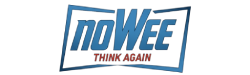
 Smart home security guide ➡️
Smart home security guide ➡️
1 Comment
Comments are closed.